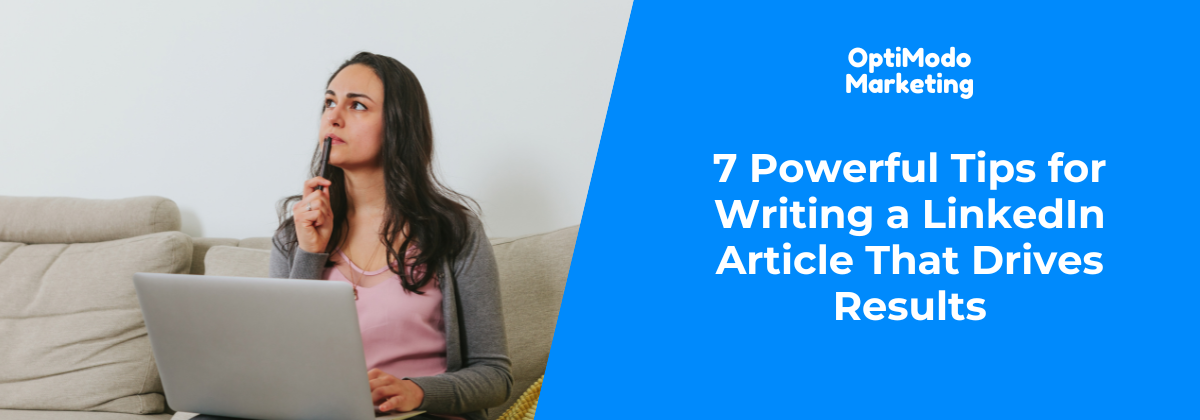
Publishing a LinkedIn article can be a game-changer for your personal brand or business in 2025. Whether you’re sharing industry insights, offering advice, or positioning yourself as a thought leader, LinkedIn articles remain a valuable tool to engage your audience. But writing a LinkedIn article that actually gets noticed? That’s the tricky part.
Hi, I’m Jack Walker, Managing Director of OptiModo Marketing, and I’m here to guide you through the steps to create a LinkedIn article that works wonders for your professional goals. In this post, I’ll walk you through actionable tips, best practices, and why this content format is still relevant in today’s fast-moving digital world.
Let’s dive into how you can write a LinkedIn article that not only ranks well but also keeps readers hooked.
What Is a LinkedIn Article?
A LinkedIn article is a long-form content piece designed to share your insights, expertise, and knowledge with your professional network. Unlike short LinkedIn posts, these articles give you the space to deep-dive into topics and demonstrate your authority in a way that adds real value.
So why should you write one? Simple:
They’re fantastic for showcasing thought leadership.
They have a longer lifespan than regular LinkedIn posts.
They can even rank on Google, driving traffic to your profile or business.
Now that you know the basics, let’s move on to the fun stuff—writing your first LinkedIn article.
How to Write a LinkedIn Article
Here’s a step-by-step guide to help you craft a LinkedIn article that stands out.
1. Know Your Audience
The first step to writing a successful LinkedIn article is understanding who you’re writing for. Tailor your content to your audience’s interests, challenges, and goals. Here’s how:
Define your target reader: Who are they? What roles do they hold? What do they need help with?
Research trends: Use LinkedIn groups and forums to find hot topics in your industry.
Create reader personas: Imagine the people you’re writing for and what they’d find useful.
2. Choose a Strong Topic
Pick a topic that aligns with your expertise and is relevant to your audience. Some popular ideas include:
Future of work trends (e.g., remote work or AI-driven changes).
Personal lessons learned in your career.
Industry insights or hot takes on emerging technologies.
3. Craft a Compelling Headline
Your headline is the first thing people see, so make it count. Aim for:
Clarity: Make it clear what readers will gain.
Curiosity: Pose a question or hint at a solution.
SEO optimisation: Include keywords like “how to write a LinkedIn article” to improve search visibility.
Examples:
“5 Secrets to Writing a LinkedIn Article That Boosts Your Career”
“How to Write a LinkedIn Article That Actually Gets Read”
4. Structure for Readability
Busy professionals don’t have time to wade through walls of text. Make your article easy to skim:
Use short paragraphs (3-4 sentences max).
Add clear subheadings to break up the content.
Incorporate bullet points for key takeaways.
Optimise for mobile readers.
5. Write Engaging Content
Your content needs to be both informative and engaging. Here’s how to strike the balance:
Start with a hook: A surprising fact, a bold statement, or a question.
Add personal stories: Share experiences to make your content relatable.
Use examples and data: Back up your claims with research or case studies.
6. Add Visuals
Images and graphics enhance engagement and help readers retain information. You can:
Include relevant photos or charts.
Use custom graphics to illustrate complex points.
Add a compelling header image to catch attention.
7. End with a Purpose
Your conclusion should leave readers with clear takeaways or actions. Examples include:
Summarising key points.
Asking a question to spark discussion.
Including a strong call-to-action (CTA), such as: “Share your thoughts in the comments!”
Best Practices for LinkedIn Articles
Follow these best practices to ensure your article performs well:
Post consistently: Build trust with regular, valuable content.
Engage with comments: Respond to readers to foster community.
Monitor performance: Use LinkedIn analytics to track views, clicks, and engagement.
Promote widely: Share your article on other platforms to maximise reach.
FAQs About LinkedIn Article
How do I write a LinkedIn article?
Log into your LinkedIn account, go to your feed, and click “Write article.” Add a header image, craft a compelling headline, and write your content. Don’t forget to optimise for SEO and include a CTA at the end.
What makes a LinkedIn article successful?
A successful LinkedIn article is engaging, well-structured, and provides value to its audience. Using visuals, clear headings, and actionable insights can boost performance.
How long should a LinkedIn article be?
LinkedIn articles typically perform best when they’re between 1,500 and 2,000 words. Focus on quality over quantity.
How do I optimise my LinkedIn article for SEO?
Incorporate relevant keywords naturally in your title, headings, and body. Also, use tags and ensure your article has a clear structure.
Why should I write LinkedIn articles?
LinkedIn articles are excellent for showcasing expertise, building your brand, and engaging with a professional audience. They also have long-term visibility on LinkedIn and Google.
FAQs About OptiModo Marketing
What services does OptiModo Marketing offer?
At OptiModo Marketing, we specialise in digital marketing solutions tailored for small and medium businesses. From SEO to social media management, we help businesses grow their online presence.
How can OptiModo Marketing help with LinkedIn marketing?
We provide end-to-end LinkedIn marketing services, including profile optimisation, content creation, and ad campaigns to boost your visibility and engagement.
Why choose OptiModo Marketing?
With a focus on personalised strategies and measurable results, we ensure that your marketing efforts deliver maximum ROI.
Final Thoughts
Writing a LinkedIn article doesn’t have to be intimidating. With these tips, you can create content that resonates with your audience, drives engagement, and builds your professional brand. If you’re ready to take your LinkedIn marketing to the next level, OptiModo Marketing is here to help.
Ready to get started? Let’s make your LinkedIn content work harder for you. Contact us at OptiModo Marketing today!
